Lets focus on the basics of signing up and setting up your profile for summer series #1:
What exactly is Edmodo?
Edmodo is an online networking tool for students, parents, teachers, and communities to collaborate. It allows for easy sharing and communication. It's completely web based which = less paper in the classroom. Simple put, its like a private class page with amazing features and tools to make our lives easier. It's safe and best part, its FREE.
Why should I use it?
From the moment I started using Edmodo my students and their parents have raved about having everything they need for the class in one spot. Files, photos, updates, assignments, quizzes, etc. completely online and extending their learning.
Ok. here's how to get started: head over to the Edmodo home page to create your free teacher account.
Once you create an account, you need to set up your profile! You need to identify the school you are with, which is great because it gives suggested connections to other teachers you may know. Complete your profile by: Listing what grade levels and subjects you teach, adding a photo, completing the about me section, and any teachers through connections. Here’s a look at my profile:
You’re all done with setting up your account! Awesome job! Check
out Edmodo Summer Series #2 to learn how to create groups, invite members
(students and parents), and learn the basics of the group settings, posting,
folders, and focusing on the member settings!


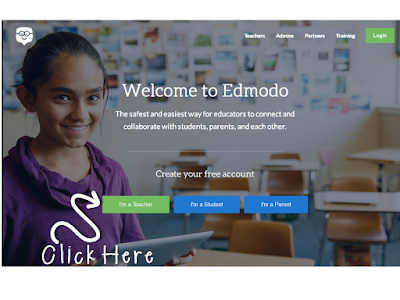

No comments:
Post a Comment